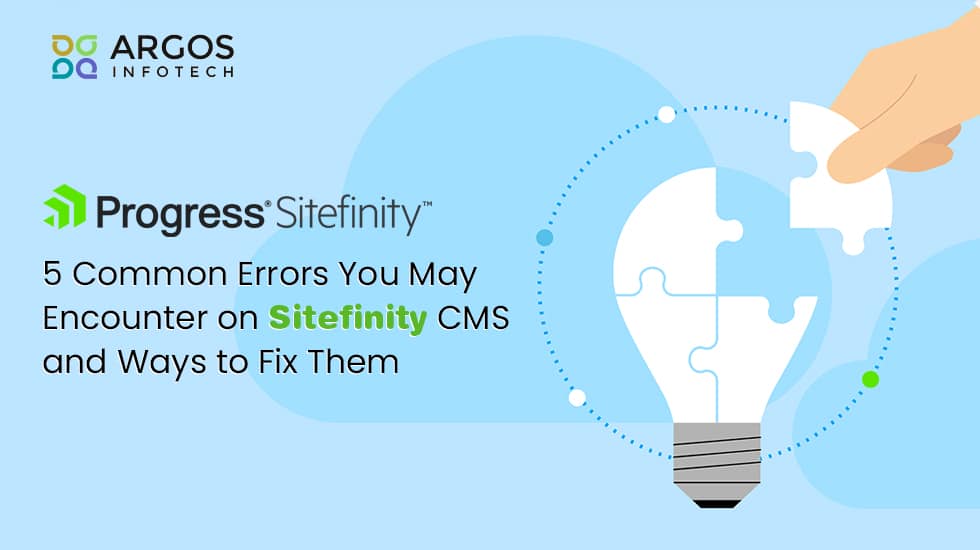In the dynamic eCommerce industry, to enhance buyers’ and sellers ’online experience, quality content plays a crucial role. Besides researching and developing articles/blogs, streamlining the process makes a lot of difference. This is where a content management system (CMS) like Sitefinity does the job of assisting with streamlining the content process. Besides, you can also efficiently manage content governance using Sitefinity.
Sitefinity software helps to create intuitive content and provides a great digital experience. The system supports the process of creating, overseeing, and uploading content. Besides managing various types of content, the system also ensures posting them at the right time, right place and to the right audience. Sitefinity users have the flexibility to choose the content.
Despite all the rich features and advantages of Sitefinity’s advanced technology, users often come across a range of errors during their usage. Regardless of how well designed and executed the system is, some common errors or bugs always tend to crop up during the Sitefinity website development process or usage. Fortunately, for every issue that users face, a solution comes sooner or later.
In this post, we have listed some common Sitefinity errors and the ways to fix them.
Before We Start
Remember that it is possible to explain and fix many of the common Sitefinity errors that you may come across when working on the Sitefinity CMS website development. For instance, make sure that you have installed the right operating system that will allow you to use and upgrade Sitefinity without any issue. Besides, ensure to update your modules and widgets to the latest versions when upgrading Sitefinity CMS.It will help your system run smoothly and prevent incompatibility issues and errors.
1- Configuration Errors
Configure the <httpErrors>
The <httpErrors> is one of the elements within your web.config file. It shows the configuration of error pages in IIS and has been introduced with IIS 7. HttpErrors element handles errors that happen when accessing Sitefinity pages, like URLs similar to /mysite/foo.
You need to configure <httpErrors> for your Sitefinity website following these steps:
- In your project folder, open the web.config file.
- Look for the <system.webServer>config section.
- Now, configure the <httpErrors> The example below shows how to handle some of the most common error codes:
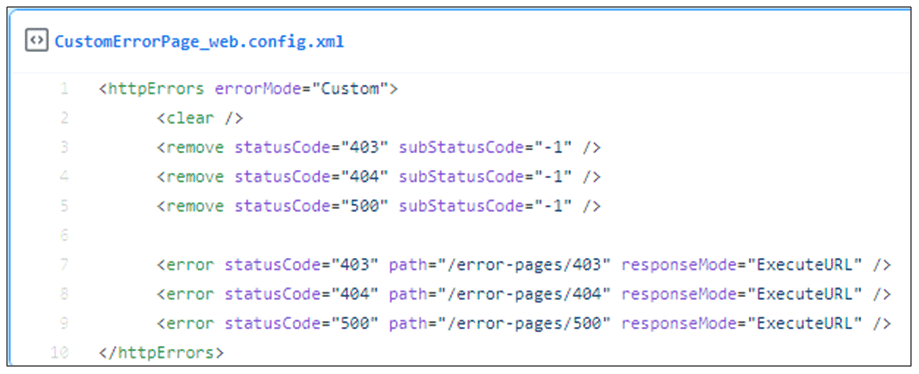
Source: progress.com
Configure the <customErrors>
The <customErrors> element is about controlling the error patterns originated from ASP.NET while executing a request. For example, errors occurring when serving static resources (e.g.,images, *.aspx pages, etc.)
You can configure <customErrors> for your Sitefinity website following these steps:
- Look for the <system.web>config section within your web.config file.
- Add the <customErrors>section mentioned below to tackle the most common error codes:
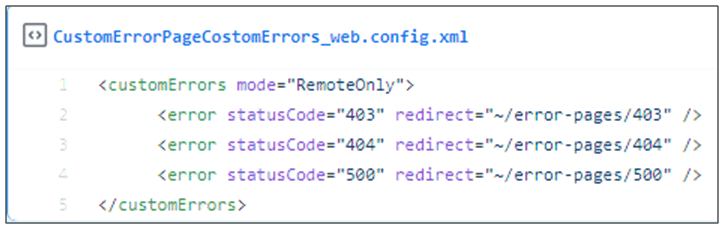
This <customErrors> section above handles errors when accessing ASP.NET files (for example .aspx files).
Now, save and close the web.config file.
2- Authentication Issue
The system returns an authentication error when trying to log in with known credentials.
When trying to access the dashboard, administrators come across the following error messages:
Something went wrong
Unexpected error.
Request ID: cb244266-5de1-4564-b26f-26d25b01878a
If you can access the backend, perform the steps below:
- Follow the path: Administration>> Settings>> Advanced >>Authentication >> SecurityTokenService >> IdentityServer. Then select “Enable Logging” and save.
- Restart your Sitefinity
- Now authenticate.
- Verify the log file in /App_Data/Sitefinity/Logs/Authentication.log (or Elmah logs in case Elmah is configured).
If you cannot access the backend:
- Edit>>App_Data>>Sitefinity>>Configuration>>AuthenticationConfig.config (ifAuthenticationConfig.config is not available in the configuration files)
- Set enableLogging=”True” in the identityServerSettings tag. Here is an example:
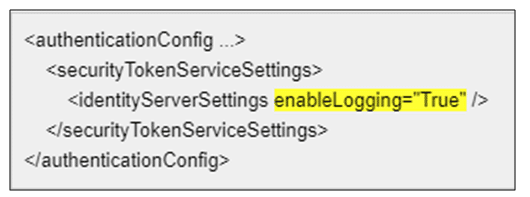
- Restart the Sitefinity CMS
- Validate
- Verify the log file in /App_Data/Sitefinity/Logs/Authentication.log (or Elmah logs if Elmah is configured)
3- Unable to Load File Or Assembly
This issue may crop up once you upgrade the current version of Sitefinity CMS or post-addition of a new NuGet package. You may find that although the upgrade goes well and completes, the website displays an error message when starting up.
Due to upgrading Sitefinity, these assemblies specific to this CMS will be replaced with assemblies containing the updated version, and a problem related to Microsoft .NET assembly may occur while upgrading.
The error or exception shows like this:
Could not load file or assembly ‘assembly name, Version=version number, Culture=neutral,
PublicKeyToken=b28c218413bdf563′ or one of its dependencies.
Solution:
After you upgrade the site to 11.0.6600.0,anymore assemblies related to version 10.2.6600.0 must not be there. There should only be a leftover assembly Telerik.Sitefinity.Utilities.dll containing the version 10.2.6600.0 or a <bindingRedirect> rule in web.config, directing the compiler to find assembly with the stated version.
Follow the steps below:
- Open up the configfile, look for <bindingRedirect> rules that direct to 10.2.6600.0version, and rectify them to show version 11.0.6700.0.
Besides, verify whether these binding redirects are necessary, or else remove them. - Look for any custom or third-party assemblies referring to 2.6600.0assemblies.
If there are any custom or third-party assemblies, perform the following steps:
- Upgrade their assembly references to 0.6700.0and collate them with Sitefinity 11.0.6700.0version.
- After opening the configfile,apply <bindingRedirect> to redirect all the assemblies from 10.2.6600.0 to 11.0.6700.0.
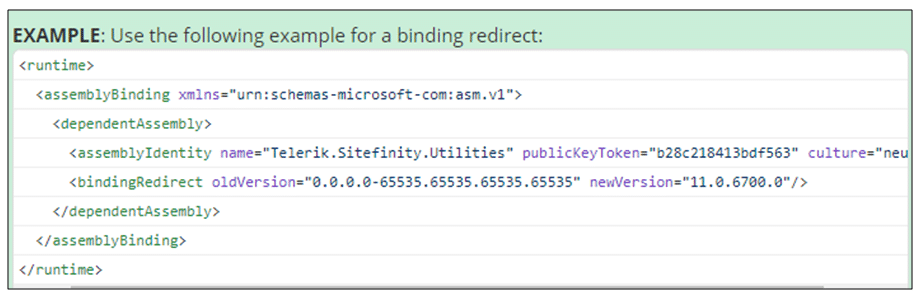
On complex sites, it is often difficult to figure out third-party assembly or custom class library that refers to an incorrect assembly version. In such a case, you can configure ASP.NET to show what is pointing to the missing assembly. This may help fix the version mismatch.
Follow the steps below:
- Run C:\Program Files (x86)\Microsoft SDKs\Windows\v7.0A\Bin\FUSLOGVW.exe
- Go to Settings.
- Choose Log in exception text.
- Click OK.
- Now, restart the system.
4- Upgrade Errors
Errors related to Content and Page Access after an Upgrade
During the Sitefinity CMS development services, upgrading your site to the latest version may often lead to issues with some of the widgets and modules that are designed for previous versions. One of the common problems when upgrading your system to Sitefinity 8. x is unable to access your content/pages section in the backend. To fix this issue, you may need to open your project in Visual Studios and add a reference regarding the HtmlSanitizationLibrary assembly.
Errors on Comments after an Upgrade
Another persistent issue that occurs after upgrading to Sitefinity 8.0 or a higher version is getting errors in the comments section. Usually, it happens due to using the old comment template and widget. To fix this issue, you need to move over to the latest comments widget and revise the template.
5- Diagnosing an Error Message
Getting Detailed Error Messages
Often one of the most difficult aspects of resolving an error is determining the root cause of the issue. Sometimes you may encounter a rather vague error message that is not enough to understand and fix the issue. Fortunately, Sitefinity provides a way to receive more detailed error messages. For that, you have to download the program database (PDB) files from the Sitefinity account.
If you have Sitefinity version 8.1, the PDB files are part of the release. After downloading the files, you need to extract those files into the bin folder, and you can have access to more detailed error messages that will be useful to resolve the issues faster.
Get Sitefinity CMS Development Services for More Help
In case you are encountering frequent errors on Sitefinity, consult a firm that has expert developers who are well-versed with this CMS. The experts can check the error messages and figure out the reasons before resolving them. The consulting firm can also help you create a standard operating procedure (SOP) to deal with Sitefinity issues in the future.